
Below we’ve tried to answer some of the questions we’re most commonly asked about grough route. If you can’t find the answer you’re looking for, then please contact us and we’ll be happy to help.
General
-
Who is grough route suitable for?
Anyone who heads to the outdoors with a map, can probably find a use for grough route. The application is flexible, allowing you to use it for any number of activities, by setting different speeds and preferences.
The majority of our users are walkers, runners and cyclists, but there’s no reason you can’t use grough route for geocaching, orienteering or some sailing.
If there’s a feature you can think of that would help you use grough route, then let us know.
-
Can I change from Anquet, Memory-Map, TrackLogs, Quo or another piece of software to grough route?
There’s no reason why not. Obviously, you can’t take any map tiles you purchased for another piece of software with you, but you don’t need to with grough route.
Most popular mapping applications will allow you to export routes to GPX format, which you can then import to grough route.
An online manual for grough route can be found here.
If you have any problems, then let us know and we’ll see what we can do.
-
Do I need to install anything to use grough route?
No software needs to be installed to use the majority of the functions in grough route. You may need to install the Garmin Communicator API to allow grough route to communicate directly with GPS devices.
-
Which browsers can I use with grough route?
You can find a full list of the browsers supported and any potential issues you may encounter here.
-
Can I use grough route on a Mac or with Linux?
Both grough route and the Garmin Communicator API support Mac OS, provided you are using the Safari web browser. You may have to hold down a key on the keyboard and click to bring up the context menu to perform some operations.
If you are using linux, you should be able to use grough route using the Firefox browser. The Garmin Communicator API will not function, but you may be able to access your GPS device using mass-storage mode – please note that grough is unable to provide support for this on linux. If you have any experiences using grough route with linux, please let us know.
Mapping
-
Which maps and imagery can I access on grough route?
All subscriptions to grough route come with the full set of Ordnance Survey mapping, consisting of the following:
- Ordnance Survey 1:25,000 Scale (Explorer®)
- Ordnance Survey 1:50,000 Scale (Landranger®)
- Ordnance Survey 1:250,000 Scale
1:250,000 scale is provided for an overview of an area only, you cannot plot routes from this imagery.
Additionally, access is provided to some OS OpenData products, including StreetView® and VectorMap District.
Only mapping and imagery for Great Britain is included. At this time, we do not support mapping for mainland europe, Ireland or Northern Ireland.
-
Can I print any of the maps?
Provided you have print credit remaining (see the subscription details for inclusive pages of printing), you will be able to print any route overlaid on Ordnance Survey 1:25,000 or 1:50,000 scale mapping.
-
When is the Ordnance Survey mapping updated?
We usually update the mapping on grough route within a few days of receiving the data from Ordnance Survey. We are unable to provide any guarantee as to when updates may be made.
1:25,000 scale mapping is usually updated in early May and early November and 1:50,000 scale mapping is usually updated in early June.
-
Is there a key/legend for the maps?
Ordnance Survey provide a legend for the maps as a PDF file, you can find these here:
You will require a PDF viewer to open these files.
-
Is there any limit on how much I can view the maps?
A fair use policy applies to the mapping, but provided you do not share your account details, it is highly unlikely that it will come to our attention.
grough route is used by keen walkers, hikers, runners and other outdoors enthusiasts, and we expect that people may be using grough route several times a week.
GPS Devices
-
What types of GPS devices does grough route work with?
Almost all GPS devices support the GPX format, and if yours don’t, there are frequently converters available to change between the formats. grough route can work with both importing and exporting GPX files. If your GPS doesn’t support GPX, or if you’d like to confirm whether or not it should work, then please do not hesitate to get in touch with us and ask.
If you use a Garmin GPS device that connects through USB (not a serial-USB adapter), then you should also be able to use the Garmin Communicator API with grough route. This skips out the middle step, allowing you to save and load direct to and from the device, without the need for an intermediary file. You will need to install the Garmin Communicator API plugin if you wish to use this service.
The Garmin eTrex H, Oregon and Dakota series all support grough route.
-
What is the Garmin Communicator API?
The Garmin Communicator API has a browser plug-in that allows websites, including grough route, to communicate with any Garmin GPS devices you have plugged in to your computer through USB.
To use the plug-in, you first need to install it. You can download the installer from the Garmin website. Please note grough has no control over the content of this website.
You don’t have to install the plug-in, and can instead work directly with GPX files. The newest devices allow mass-storage mode operation, so you can directly access GPX files on the device as with external drives.
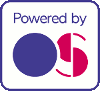 This product includes mapping data licensed from Ordnance Survey with the permission of the controller of Her Majesty's Stationery Office. © Crown copyright and/or database right 2025. All rights reserved. Licence number 100049355.
This product includes mapping data licensed from Ordnance Survey with the permission of the controller of Her Majesty's Stationery Office. © Crown copyright and/or database right 2025. All rights reserved. Licence number 100049355.